The official post from Gmail on 23rd June wanted me to become a Gmail Ninja .I didn't really know what Ninja meant till I found this post.
It wants you too to become a Martial Arts specialist based on your usage of Gmail .It simply provides tips and tricks to effectively use Gmail for each category namely White belt ( If you receive few messages every day) ,Green belt (If you receive a dozen or so messages every day) ,Black belt (If you get a lot of messages everyday) ,Gmail master (If you get a massive number of messages everyday) .
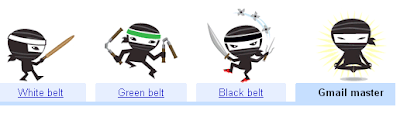
It even provides a printable guide for you so that you will be able to pin it to your wall or keep on your desk.However If you think You are a Ninja already then you can share your own tips here .The best ones will be updated to online guide by Gmail team.
Check below to know If you are a Gmail Ninja already and let the world know which category you belong to.
White belt: You get a few messages a day- Use stars to indicate a note is special.
- Reply by chat.
- Organize your email with labels.
- Clean up your inbox using "Move to" -- it works just like folders.
- Search your mail instead of sorting.
- Archive messages to tidy up your inbox without deleting anything.
- Import your email and contacts from your old address.
- Spice up your inbox with a theme.
- Join forces to rid the world of spam.
Green belt: You get a dozen or so messages a day- Talk face-to-face with video chat.
- Use Tasks as a handy to-do list.
- Use filters to control the flow of incoming mail.
- Highlight important emails using filters and colored labels.
- Send email from your phone.
- Preview attachments without downloading them.
- Avoid email gaffes with Undo Send.
- Tell your friends what you're up to with a status message.
- Never forget an attachment again.
- Tell everyone when you'll be back with vacation responder.
- Nothing says "I'm excited" like a bouncing happy face emoticon.
Black belt: You get a lot of messages a day- Get through your mail faster with keyboard shortcuts.
- Use search operators to find the exact message you're looking for.
- Filter your email with personalized email addresses.
- See which messages were sent right to you.
- Make Gmail go where the internet doesn't.
- Quickly add multiple attachments to an email.
- Add "(EOM)" to the subject of one-liner messages.
- Set up canned responses instead of typing the same reply over and over again.
- Click less and watch more using YouTube, Flickr, Picasa, and Yelp previews.
- Use quick links to get anywhere in Gmail with one click.
- Send and archive in one step.
Gmail master: You get a massive number of messages a day- Bring Google Calendar and Docs to Gmail.
- Send SMS text messages right from Gmail.
- Forget to sign out of a public computer? Sign out remotely.
- Personalize your RSS feeds in web clips.
- Access your mail via https.
- Search for superstars by name.
- Use Gmail on your own domain.

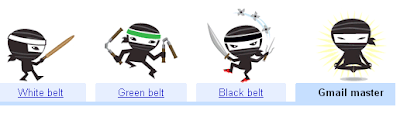
 Email me
Email me
