How to run multiple Google Talk instances on your system
Do you have more than one Google account and looking for ways to sign in to all of them in Google talk from a single system?If your answer is yes ,then this post will help you out.To use multiple GTalk instances you have to create multiple shortcuts.
Right Click on Your desktop->New->Short Cut->Browse to your gtalk install directory and select googletalk.exe .The default installation directory should be "C:\Program Files\Google\Google Talk\googletalk.exe" .Then type /nomutex at the end of googletalk installation directory .Your final location should look like
"C:\Program Files\Google\Google Talk\googletalk.exe" /nomutex .Click Next ->Give a proper name for this instance and then click finish.
Given below is a pictorial diagram to create google talk short cuts.
Continue the same process multiple times for creating multiple gtalk instances.Then you can open each shortcut and use different google accounts to sign into them.

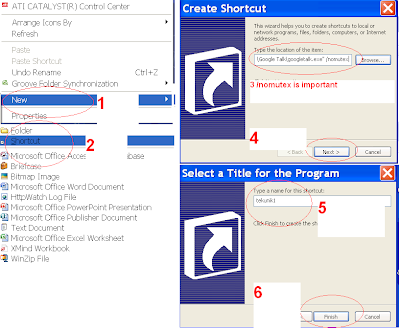
 Email me
Email me
