Blogger adds Label Cloud
Few weeks back blogger promised to roll out some interesting features as part of the 10Th yr celebration.As part of the promise it rolled out two enhancements on 25Th Aug to the label gadget.
1.Label Cloud:you are used to have the label gadget as list of labels.Now you can present the labels as clouds. To do this go to the Label Gadget and select the "Cloud" radio button as shown below.Now you can see the label cloud with the more popular labels having bigger font.
2.Selected Labels:If you have more labels and do not want to show all of them then this will come handy for you.Inside the Label gadget settings choose "Selected labels" and remove the labels you do not want to show.
While both the features are useful ,I feel it should have been done in a different way.The cloud with a long list of labels takes a lot of screen space.It should have been designed to take less space and display all the labels randomly in animated manner in that fixed space.
If you are not satisfied with this label cloud then you check this post to create flash animated label cloud.
Stay tuned for some new exciting features from blogger.

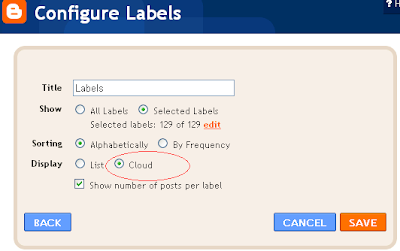

 Email me
Email me
