How to hide facebook Wall posts
If you are addicted to facebook then chances are that you have many friends and you keep getting updates in your wall posts.Some of your Wall posts are useful and some of them are really junk.It is also possible that some of the friends are quite active and you get junk posts from them very frequently.
So how do you hide those annoying facebook wall posts of type "Chilling Out@Home" or "X opened a fortune cookie and his fortune was: Good luck is the result of good planning."? Well ,you can control what you want to see in your wall posts.You can hide friends,pages,applications etc in your wall posts.
Go to your home page if you are not already there.Here you will see all the News Feed items.Now take your mouse to the right side of each News Feed item and you will see a hide button as shown below.
If the item contains an application update ,you will see the option to hide the posts from the friend or the application.
If the item is from a page then you will see just one option to hide the particular page.
Decide what you want to hide and click on it.You will see a page which is similar to the one given below.
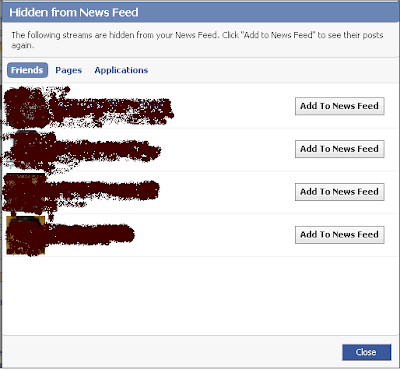
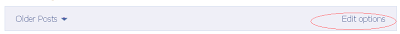

 Email me
Email me
