Google Docs Liberated:You can now Download All your Google Docs in a Single Click using Export option
When Google Launched DataLiberation ,Brian Fitzpatrick, Data Liberation engineering manager said in a blog post:
We've already liberated over half of all Google products, from our popular blogging platform Blogger, to our email service Gmail, and Google developer tools including App Engine. In the upcoming months, we also plan to liberate Google Sites and Google Docs (batch-export).
Google has done exactly as per the above statement.You can now download or back up All your documents inside Google Docs.Select the Documents You want to Export inside your Google Docs.Click Export under More actions.
If you have more docs, the system might take some time to zip all the files.You can Click on "Email when ready" and It will send you a mail as soon as the zip file is ready for downloading.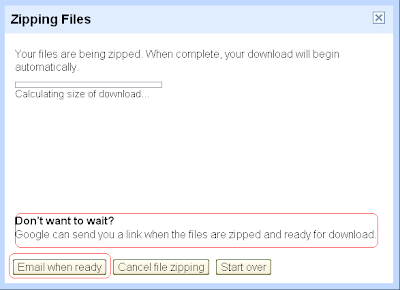
If you are using Bookmark sync in Chrome then it will even download the Bookmarks as a single HTML file.I think the Export option is a great feature coming from google.This will kill a lot of third party applications around batch download.



 Email me
Email me