We all know how famous Twitter is as a micro blogging platform.Facebook recently admitted that Twitter was in its real-view mirror.But the September U.S. comScore data tells a different story.
 The comScore data suggests that in August,Twitter received 20.8 million unique visits compared to 20.9 million in September.Which means that Twitter's growth might have been slowing down in U.S. .So to gain traction in other geographies it has recently taken some initiatives which makes me think that the top management has also become aggressive to expand it to other territories.
The comScore data suggests that in August,Twitter received 20.8 million unique visits compared to 20.9 million in September.Which means that Twitter's growth might have been slowing down in U.S. .So to gain traction in other geographies it has recently taken some initiatives which makes me think that the top management has also become aggressive to expand it to other territories.
If twitter has to grow beyond U.S.,then what are the countries it will target ?You guessed it right,it has to be countries like India,China,Japan,Brazil ,Russia and some European countries such as France, Italy, Germany and Spain.As part of its effort to bring in more users ,it recently announced an Exclusive Deal with Airtel in India ,to make Twitter available via SMS.
 Very few people know about Twitter in India.Though the Tech Community in India knows about it,Very few people find it useful or necessary to use .While it is a welcome step to make twitter available via SMS,it might take a while before people start using it on mobile platform.
Very few people know about Twitter in India.Though the Tech Community in India knows about it,Very few people find it useful or necessary to use .While it is a welcome step to make twitter available via SMS,it might take a while before people start using it on mobile platform.
On 16Th october it also launched a Japan-based mobile version.Twitter has a very small presence in Japan having less than one million users.
On 8Th October twitter announced in a blog post that it will soon be rolling out support for FIGS: French, Italian, German, and Spanish.It hopes to offer support in several languages going forward.
All these initiatives makes me think that it has become aggressive to look for new users beyond U.S..Only time will tell whether it will succeed or not.













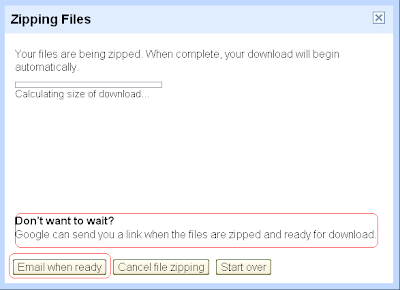



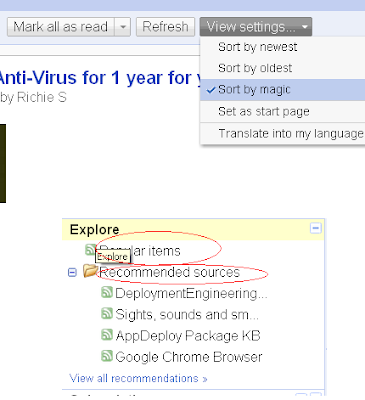


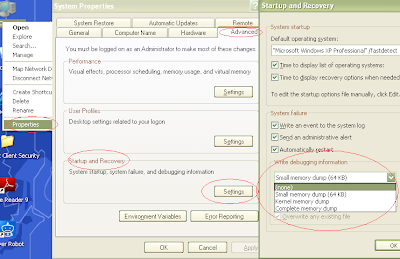


 Email me
Email me