Your guide to Facebook privacy
While we all love facebook ,we should also know a bit about the privacy features it provides to save ourselves from difficult situations that may arise in future.I thought of writing this so that it will help the new as well as existing users to protect their facebook data effectively.
Another important feature you should know is that you can know what information your friend will see when he/she checks your profile.This is importnat because you can check this before and after applying the privacy changes to know what exactly changed because of the new settings.You can see this by going to Settings->Privacy Settings-Profile-> or by clicking here.
Start typing a friend's name to the box as shown below and you will know what information your particular friend will see in your profile.
The above two things you are going to use very frequently ,so I told this in the beginning.Let's get started with the privacy settings.
1.Categorize friends to Friend Lists to better manage privacy.
Though this step is not directly related to privacy ,you will require this so that you can apply privacy across different categories in a better way.Make sure you create different Friend Lists and add new friends to appropriate categories.
For example I have College,School,Family ,Professional and Personal as different Friend Lists.You can create new list by going to Friends->All Friends and clicking on "Create new list" or click here and then click on "Create new list".
2.Protect your Contact Information.
When you create a facebook account you provide lot of contact information.So you should control who can see what contact information.To do that go to contact information privacy settings page by clicking here or by going to Settings->Privacy Settings->Profile->Contact Information .For each of the Contact Information ,select who can see from the drop down and save changes.
You can also select "Customize" from the drop down to have more control.You can block specific people by selecting Customize and then typing the names under "Except these people".
3.Control your profile privacy.
This is very important as you can control who can see which sections in your profile.Go to the basic privacy profile setting page by clicking here or by going to Settings->Privacy Settings->Profile->Basic.
Make sure you control Personal Info,Photos Tagged of You,Videos Tagged of You ,Friends and Wall Posts under this section.Using Photos/Videos Tagged of You you can control who can see the photos/videos where you are tagged.If you do not control this ,it can cause you some embarrassment in futue.So how do you get rid of tagged photos/videos showing up in friends news feeds?
To do this select "customize" from the dropdown near "Photos Tagged of You" .In the new pop up window select "Only me" under frineds ,Select "None Of my Networks" under Networks .Click Okay ,then click on save changes and you are done.Similarily you can change the privacy settings for "Videos Tagged of You" and all other items under basic profile privacy page.
Using Wall Posts you can control who can see your wall posts.If you do not want your frineds to post to your wall then you can uncheck the check box as shown below.
4.Control your search visibility
Do you want to hide youself from others inside facebook so that people can not find you by searching? If yes then you can do this by clicking here or going to Settings->Privacy Settings->Search.
How to remove yourself from facebook search results
Once you are in search privacy page ,you can control your facebook search visibility under search discovery.Select customize under Search Visibility and then select only friends under friends menu,unselect "Everyone on Facebook" and select "None of my netWorks" under networks.
Note:Under the section Search results You can also control what people will be able to see when they find you by searching.
How to remove your facebook account from google search results.
Facebook creates a public search listing for you so that search engines index your profile.if you do not want your profile to appear in google or other search engine results then you can control that also.
If you want to remove yourself from search engine indexing then uncheck the checkbox under Public Search Listing in the search privacy page.
Let us now move to News Feed and Wall privacy settings page.
Under this section you can control what recent activity of yours is visible on your profile and friend's pages.
Recent Activities like X and Y are now friends,Z commented on X's photo,X joined the group Hollywood can sometimes be annoying.
5.How to remove your recent activity from appearing in friend's home pages.
Under the feeds privacy page unselect the items as shown below and save changes to stop your recent activities from appearing in your friend's pages.
Note:Certain recent activities will appear on your wall when you edit your profile info.You can also control this under the same page.
6.How to Protect yourself from Appearing in Facebook Advertisements.
Facebook shows Advertisements using its own platform .Do you want facebook to show your social actions in Facebook Ads to friends? If no then you can control them through Facebook Ads privacy settings page.
Inside the Facebook Ads privacy settings page select "No one" from the dropdown near "Show my social actions in Facebook Ads" and save the changes.
7.How to hide your Facebook photo Albums from others
Do you want do display your photo albums to everyone ? Certainly not.You can control who can see your albums by going to photo album privacy settings page.
You can also check the following articles written by me in the past about facebook privacy.
How to hide facebook Wall posts.
How to Hide Facebook friends.
How to hide your Facebook Notes from everyone.
I will also touch upon the Application privacy settings in another article.

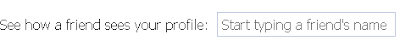








 Email me
Email me
